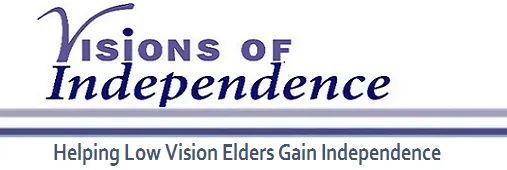Tips on using iPads
There are many ways iPads can help people with low vision.
First, we set up the iPad is set up for the patient. Using the “accessibility” settings, “zoom” will magnify the screen or “magnifier” will allow the operator to use the iPad’s camera as a magnifier. Other options are setting the font size, contrast and more.
Many free apps are also helpful. “MagLight“ allows the iPad to be used as a magnifying glass (1x-5x). “Bigger Brighter” not only magnifies (1x-10x) but also allows changes in contrast. The Kindle app allows people to download books. In this app it is possible to set the font type, font size, background and more. Avid readers can have multiple books handy without the weight and bulk of paper books.
We encourage our patients to experiment with the different functions on their iPads to see how it can be even more useful for them.
Thank you to Ruth Kabel, one of our occupational therapists, for this article.