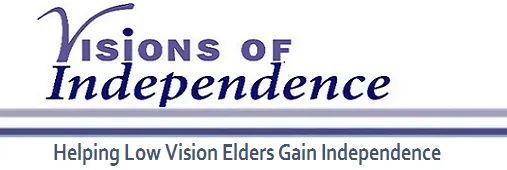Making computers accessible
Using computers has become a part of everyday life. We can well appreciate how someone who had always used a computer feels frustrated about not being able to use one because of vision loss. The good news is that Microsoft and Apple have built in many accessibility features into their operating systems. Here are some if the accessibility features Microsoft has built into the Widows operating system:
- Text can be made larger
- A magnifier feature for text and images
- A zoom feature
- The ability to change the color of backgrounds (yellow or black backgrounds)
- The mouse pointer can be made bigger and darker
The challenge is knowing how to turn on these features. While we make these adaptations for our patients, we were very excited to learn that Microsoft offers a free help phone line for anyone who wants this help. They will even do a remote session to help low vision patients make the changes. The phone number is: 800-936-5900.